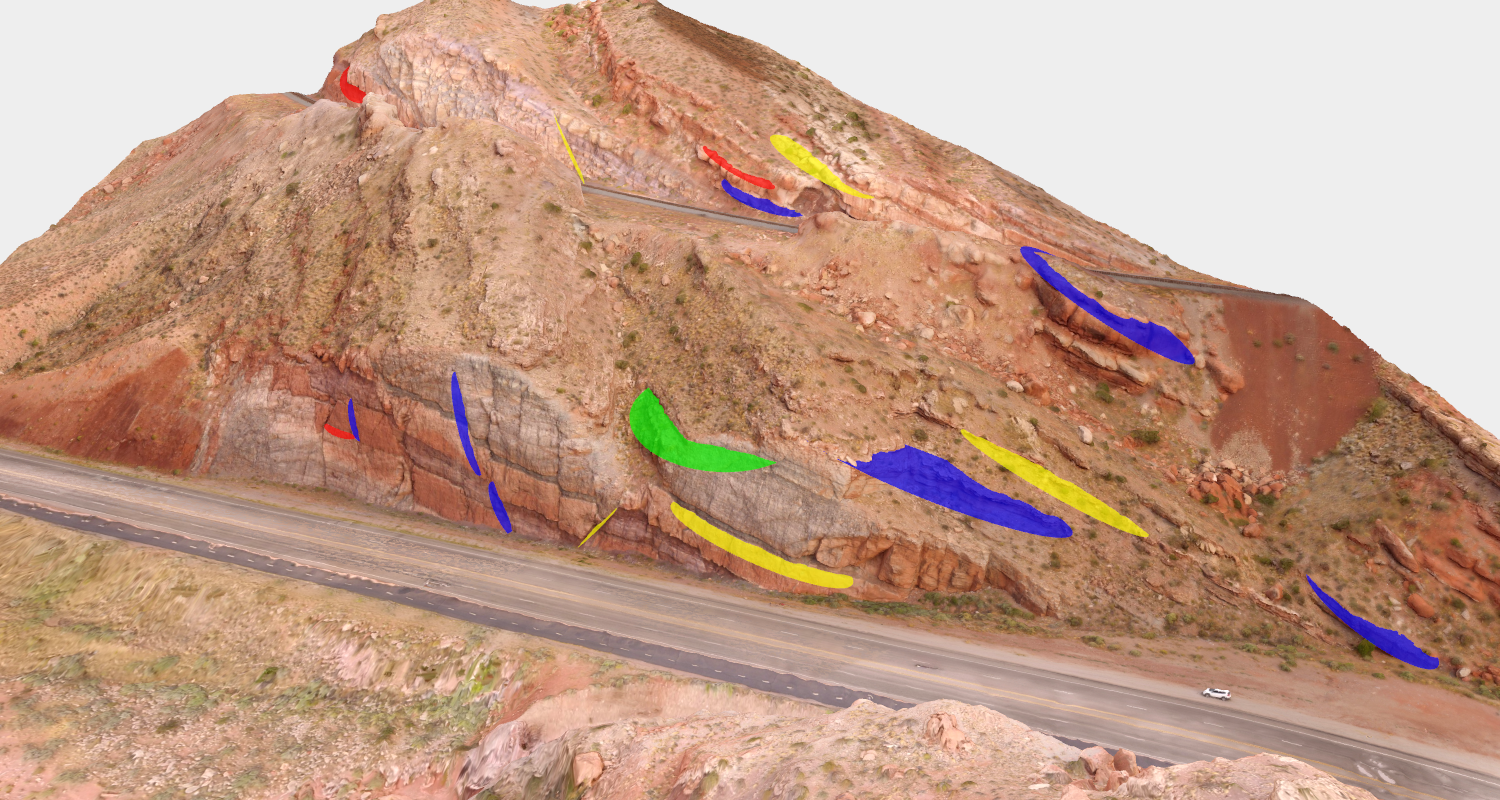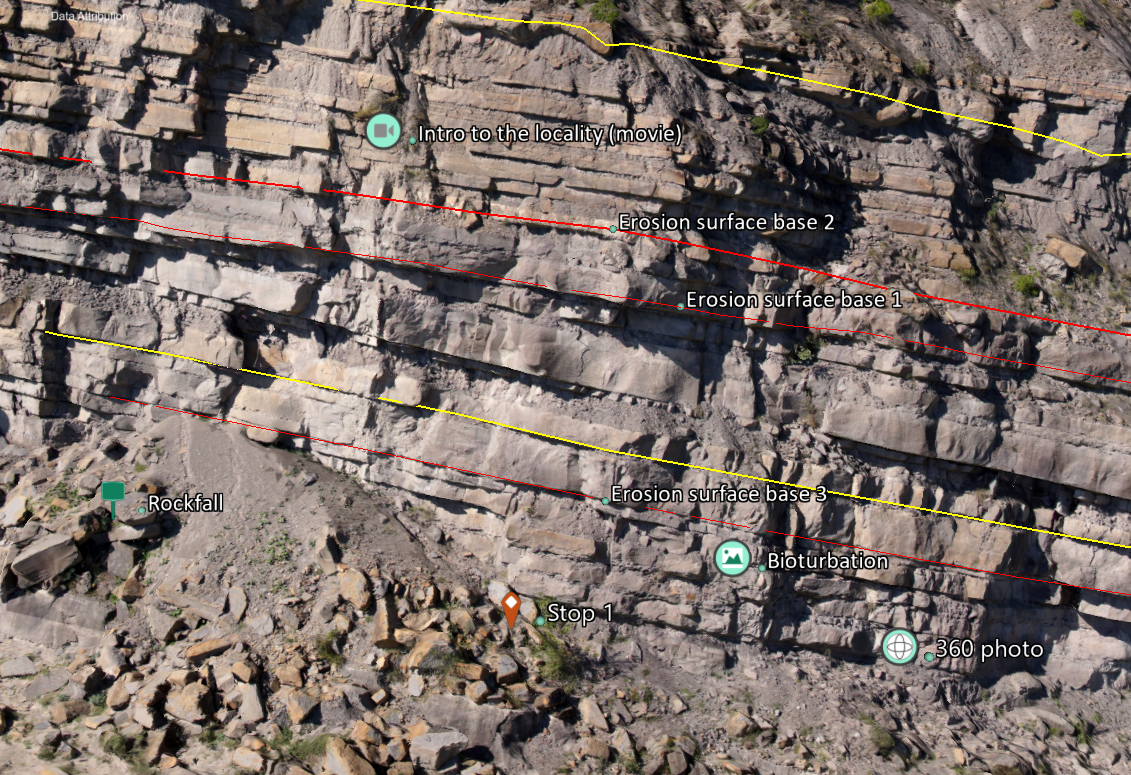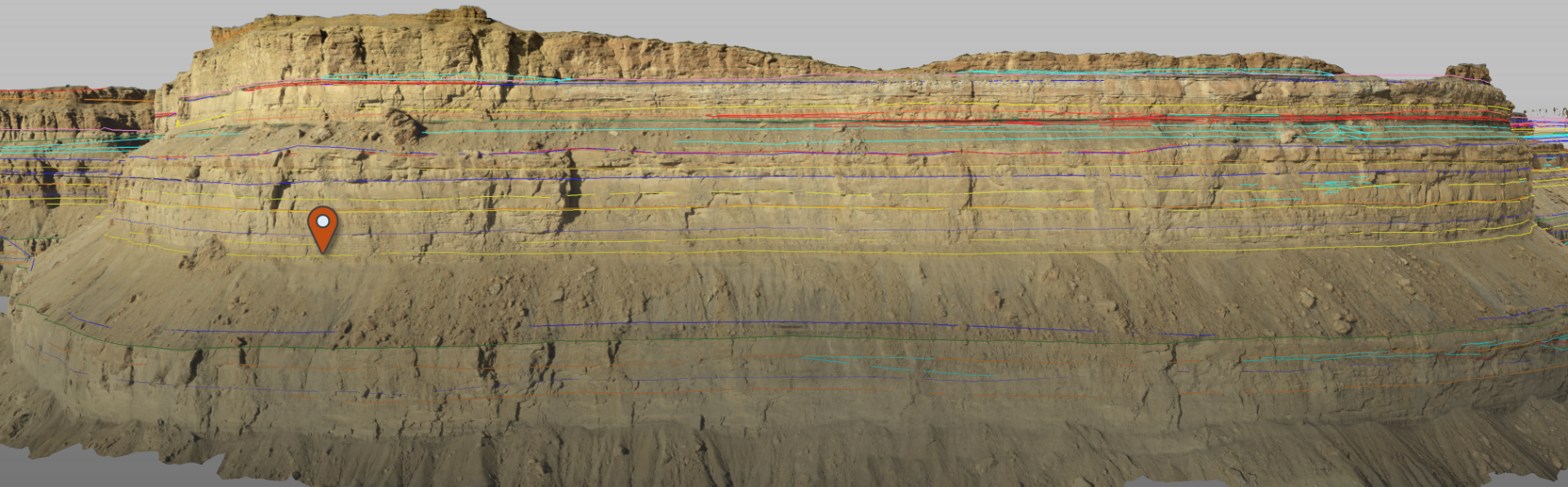
Annotation and Interpretation
Too often, virtual 3D models are presented as screenshots or movies, without any additional information. We can do more than that - and fully benefit from the accuracy, high resolution and georeferencing inherent in these rich datasets!
Get the most out of your 3D models by using them as a spatial framework for both quantitative and qualitative applications. LIME has in-built interpretation and digitisation tools for measuring distances and orientations, creating lines and planes and placing points of interest. Combined with Panels, these are the building blocks of a marked-up virtual environment or field trip in LIME.
Measurement
As simple as it gets - click and drag two points to make a distance measurement on your 3D model.
Lines
Lines are easily created and edited by digitising points on a 3D model. Organise your lines with colour, names and folders to structure your project (have you tried to revisit an old interpretation you have made, or a project you have received from someone else, where organisation and naming is not obvious?!). Lines can be closed to create polygons, and it is possible to snap to other 3D elements to share vertices, edges and topology. Incredibly powerful for digitising e.g. fracture networks, mapping zones and more.
Orientation planes
Orientation measurements can be made directly on a loaded 3D model. Choose to create simple 3-point planes or best-fit planes using lines. Planes can be displayed as ellipses or rectangles, and coloured according to orientation (dip, dip direction and strike in structural geology, slope/aspect in GIS terminology😃). Transparency is changed using the display settings of the planes. The plane data can be exported to a simple ASCII file for analysis in external spreadsheet or stereonet software.
Points
Points can be added to denote areas of interest, sampling or measurement points, origin of specimens, or simply labelling features in the 3D scene. In addition, Points can be combined with icons to indicate supplementary information or data available at a particular location in the 3D scene. Add file or url links to launch supplementary content to bring your 3D models to life:
- Movies
- Images
- PDFs
- Web links